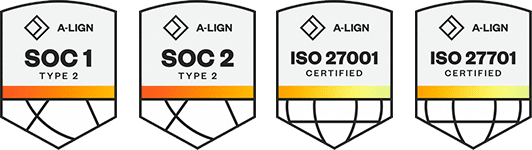Products
Solutions
Resources
9977 N 90th Street, Suite 250 Scottsdale, AZ 85258 | 1-800-637-7496
© 2024 InEight, Inc. All Rights Reserved | Privacy Statement | Terms of Service | Cookie Policy | Do not sell/share my information
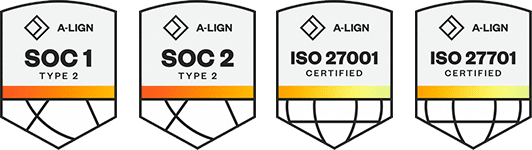
The Export history log in Quantity Tracking lets you track the component export history.
To view the Export history log, go to Action menu > Export history.
You can download previous component history logs and see who exported them.
To download, click the Download icon,
The export is a Microsoft Excel file with an unlimited component export count.
When exporting previous version history from yourself or other users, you can also undo changes.
Additional Information
9977 N 90th Street, Suite 250 Scottsdale, AZ 85258 | 1-800-637-7496
© 2024 InEight, Inc. All Rights Reserved | Privacy Statement | Terms of Service | Cookie Policy | Do not sell/share my information